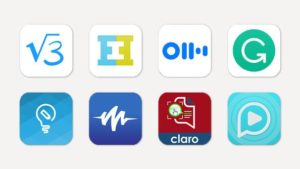8 New Apps I Recommend for Kids With Learning and Attention Issues
Expert Corner blog post by Jamie Martin
Mar 29, 2018
Share & Save
Facebook Twitter Pinterest Google+ Send Print this Save
Back to Navigation
Keeping up with new apps for learning and attention issues can be a full-time job. As an assistive technology expert, I spend a lot of time exploring apps for iOS and Android. I’m always finding good ones that can help with reading, writing, math and executive functioning issues.
Take a look at these eight new apps that have come out in the last year. In general, they’re appropriate for kids in grade school and up. (Keep in mind that many new apps are only available on iOS at first. They often come out with an Android version later.)
1. Speechify – Text to Audiobook
Available for: iOS
Price: Free (monthly subscription fee for premium features)
Can help kids with: Reading
Speechify is an app that turns text into audio files and stores them in a digital library. Kids can send web articles to the app, or scan paper books and handouts. It uses text-to-speech technology to create the audio files, and then collects the files in a list so kids can listen on the go. Kids with macOS computers can also use the Mac version of Speechify to quickly send audio files from their laptops to the mobile app on their phones or tablets.
2. Claro ScanPen OCR Reader
Available for: Android, iOS
Price: Free for Android; $9.99 for iOS
Can help kids with: Reading
Until recently, Claro ScanPen was only available for iOS. But now there’s an Android version. This is one of my favorite apps for converting photos of text into electronic text that can be read aloud. This is useful for reading aloud paper handouts and worksheets.
Kids can use Claro ScanPen like a standard camera app on their mobile devices. It’s just point and shoot. To have words read aloud, simply draw a box around them with a finger or stylus. The app uses optical character recognition (OCR) technology to convert photos.
3. Eye to Eye: Empower Different Learners
Available for: iOS
Price: Free
Can help kids with: Self-awareness, self-advocacy
The Eye to Eye Empower app is a new app from Understood founding partner Eye to Eye, which they created in partnership with Microsoft Edu. The app allows kids to work through different activities, called quests, to discover their strengths, understand their challenges, and develop strategies for success.
Once kids complete the quests, they receive a MAP. MAP stands for “My Advocacy Plan.” A MAP can help kids advocate for themselves with teachers and in IEP and 504 plan meetings. Kids can work through the app on their own, or with the help of a parent, teacher or friend.
4. Grammarly Keyboard
Available for: Android, iOS
Price: Free
Can help kids with: Writing
Sometimes it’s hard for kids with writing issues to catch mistakes in their work. The Grammarly Keyboard can help. It’s an onscreen keyboard that takes the place of the standard iOS or Android keyboard. While kids are typing, Grammarly checks for mistakes in spelling, grammar and punctuation. To fix mistakes, kids tap on the corrections at the top of the keyboard. The app also gives a short explanation for each mistake.
5. Write Ideas
Available for: iOS
Price: Free (requires a Microsoft Office 365 account)
Can help kids with: Writing, organization and planning
Write Ideas can help students with an Office 365 account to plan and organize ideas for different kinds of writing. First, kids choose a writing assignment, like a book review, informative essay or short story. The app then asks a series of questions to help them brainstorm. Kids can answer the questions by voice or by typing, or even draw pictures. They can then export outlines to email or to Microsoft programs like OneNote or Word.
6. WakeMe Social Alarm Clock
Available for: Android, iOS
Price: Free
Can help kids with: Organization, planning, time management
Kids with attention issues often have difficulty getting up on time and keeping track of time throughout the day. WakeMe Social Alarm Clock gives them a fun way to get going and make sure they get things done on time.
Instead of using traditional alarm sounds, WakeMe uses videos created through kids’ social networks. After creating an account, kids set the date, time and reason for an alarm. Notifications are then sent to friends and family, who create short personalized videos. The app plays the videos when it’s time for the alarm to sound.
7. MyScript Calculator 2
Available for: iOS
Price: $1.99
Can help kids with: Math
Traditional calculators can be tricky for kids with math issues. It can be hard to remember which buttons to press (and in what order). This is especially difficult for advanced math. MyScript Calculator 2 uses handwriting recognition to make things easier.
Kids can use a finger or stylus to write problems the way they see them in math books or on worksheets. The app then converts the handwritten problems into electronic numbers and symbols before giving the answers.
8. Otter Voice Meeting Notes
Available for: Android, iOS
Price: Free
Can help kids with: Writing, listening comprehension
Otter Voice Meeting Notes can be a big help for kids who struggle to take notes and keep up in class. The app records lectures or meetings while creating digital transcripts of the recordings. As people talk, the app displays their words on screen, so kids can see what the speaker is saying in addition to listening.
Once recordings are created, kids can listen to them and follow along with the transcript at the same time. The app highlights each word as it’s read aloud. Another great feature is that it automatically creates of list of keywords for each recording. The recordings and transcripts are also searchable, and kids can share them with others.
For more app ideas, check out Tech Finder. Learn more about assistive technology for reading, writing and math. Don’t know where to start? Here’s the first assistive technology tool many experts recommend trying.
Any opinions, views, information and other content contained in blogs on Understood.org are the sole responsibility of the writer of the blog, and do not necessarily reflect the views, values, opinions or beliefs of, and are not endorsed by, Understood.
Price and availability may vary but were accurate at the time of publication, on March 29, 2018. Understood does not endorse or receive financial compensation for the sale of any of these products.
About the Blogger
Jamie Martin is an assistive technology consultant, specializing in finding AT solutions for students and adults with dyslexia.